Frequently
Asked
Questions
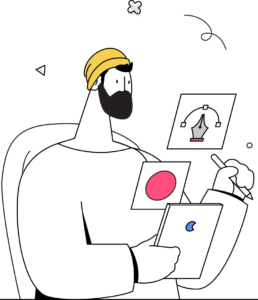
LearnTrek Subscription FAQs
Pricing
How much does LearnTrek cost?
LearnTrek operates on a monthly subscription model. The cost depends on how many “students” are active on your system each month. We charge a flat fee for your first block of students and then a fee per additional student after that. We use a sliding scale that gets less expensive per student for each additional block of students. Ask us about our independent school and alternative provision technology subscription today for a personalised quote.
Does it matter how many staff are using the system?
Costs are based on “student” numbers irrespective of the number of staff users. There is no additional cost for staff users unless you have 100+ staff and this has been negotiated in you licence agreement.
Do we pay for additional features?
A subscription to LearnTrek comes with all features included. There is no extra cost to use any part of the system. If there are parts of the system that you won’t find useful – we’ll switch them off for you. Some users prefer to opt for a modular subscription to LearnTrek. This may be a more economical option if you wish to only use certain basic features such as safeguarding and attendance monitoring. As us about a modular system if you do not wish to pay for a full subscription.
Is there a training or maintainance cost?
There is no additional cost for support, maintainance or training. You pay a subscription fee based solely on the number of “students” active on your system.
Do you charge for inactive students?
There is no charge for inactive students. You can keep records for students who have left your provision for the maximum legal term for this type of information. A student is only considered active if you are regularly adding new data to their record.
Do we need to start at the beginning of an academic year?
You can get started with your subscription at any point in the year and you will only be charged for the number of months left in that academic year. Our academic year runs from 1st September to 31st August.
Do we need to sign a contract?
Organisations who subscribe to LearnTrek are asked to sign a Software Application Licence Agreement for the academic year that they are in when they start. If you decide to terminate the subscription to LearnTrek before the 31st August in any year, you’ll be charged up to the end of that academic year. For this reason we advise that you plan to terminate your subscription at the end of an academic year where possible.
Security and data protection
How does LearnTrek meet GDPR requirements?
We store, process and manage all personal data in the UK. We meet and exceed the requirements of GDPR, protecting the data we store on your organisation, your users, your “students” and their families, as well as professionals and others whose information we process. To read our Privacy Notice, click here.
You are able to retrieve all the data you need for Subject Access Requests (SAR), and we enable you monitor and delete data to comply with ICO standards.
Our staff are all DBS checked and receive regular training on their responsibilities in handling sensitive information.
We are fully registered with the Information Commissioner’s Office and take seriously our responsibility to protect your data.
What cyber security measures are in place to protect our data?
Our parent company is Huis Technologies Ltd, and our data is hosted by Amazon Web Services.
AWS offers a range of cyber security features including cyber security scanning and multi-factor authentication. We strongly recommend that users take up our offer of MFA as it is free of charge!
All our devices are installed with Malware and access is protected by multi-factor authentication.
We are registered with the UK Government’s Cyber Essentials programme. A copy of our Cyber Security Policy can be found here.
What security features are in place to protect staff?
We lock down access to our databases to specific individuals, and only allow access through strict gateways.
All logins to our systems are logged and tracked, and strict policies are enforced which create alerts if breached.
Staff passwords are also changed regularly and, since data is kept on our central system, permissions can easily be revoked if needed.
Multi-factor authorisation is free and available to all users of LearnTrek.
Getting started
How do we get started?
Once you have decided to subscribe to use the LearnTrek system, you’ll need to sign a Software Application Licence Agreement. After this we will agree a start date including some setup dates for your senior leader/s. We usually set you up during 3-6 x 90 minute video calls with one of our team.
How quickly can we get using the system?
Once we have an agreement in place, we can usually get you set up within 5 working days. What may take longer is the process of training your staff – this is something we can agree in advance and tailor to your needs.
What training do you offer for setup?
You will do 3-6 x 90 minute setup sessions, during which time we will train your senior leadership team and/or a nominated senior person/ stakeholder.
After this, we will agree a number of staff training sessions depending on your needs. This will usually be determined by the pace at which you would like all staff to be “up and running” on all aspects of the system.
We offer training via video calls and can arrange face-to-face training for UK users. We also offer a full library of support videos to help staff understand how to use the system in their own time.
Policies
Company information
HUIS TECHNOLOGIES LTD
COMPANY NO: 11608207
MIS FOR ALTERNATVE PROVISION

